Artwork Guidelines
Welcome to ButterflyGP! The following guidelines were prepared to assist you with electronic file preparation and submission. If you come across a problem that is not explained in the guidelines, please go to FAQs where you will probably get your answer. If you couldn't find what you were looking for there, please feel free to contact us by clicking here.
Please NOTE that improperly prepared files may cause production delays. For that reason, please ensure that all the required conditions are met before submitting your files.
How to Prepare Your Own Design
Please go through the checklist below and ensure that all requirements are met before submitting your print files.
Print-ready files must be uploaded in one of the following formats:
PDF (Recommended)
JPEG
JPG
PNG
GIF
PSD
BMP
AI
EPS
Microsoft Word, Publisher, PowerPoint or Excel files must be converted into PDF.
All print files must be converted to CMYK colour mode. Black and white images must be in grayscale colour mode.
All fonts must be outlined and all images must be embedded.
There must be at least a 1pt gap between elements. All lines must be at least 1pt thick.
Font sizes cannot be less than 7pt.
- All images must be uploaded at a resolution of 300 dpi or higher.

All print files must include at least 0.125” or 1/8" bleed on each side for crop marks as well as a safe margin for texts and images.
No white space or border should be between the artwork and the bleed line.
The text must be 0.25" or 1/4" away from the artwork edge or the trim line to prevent accidental cropping.
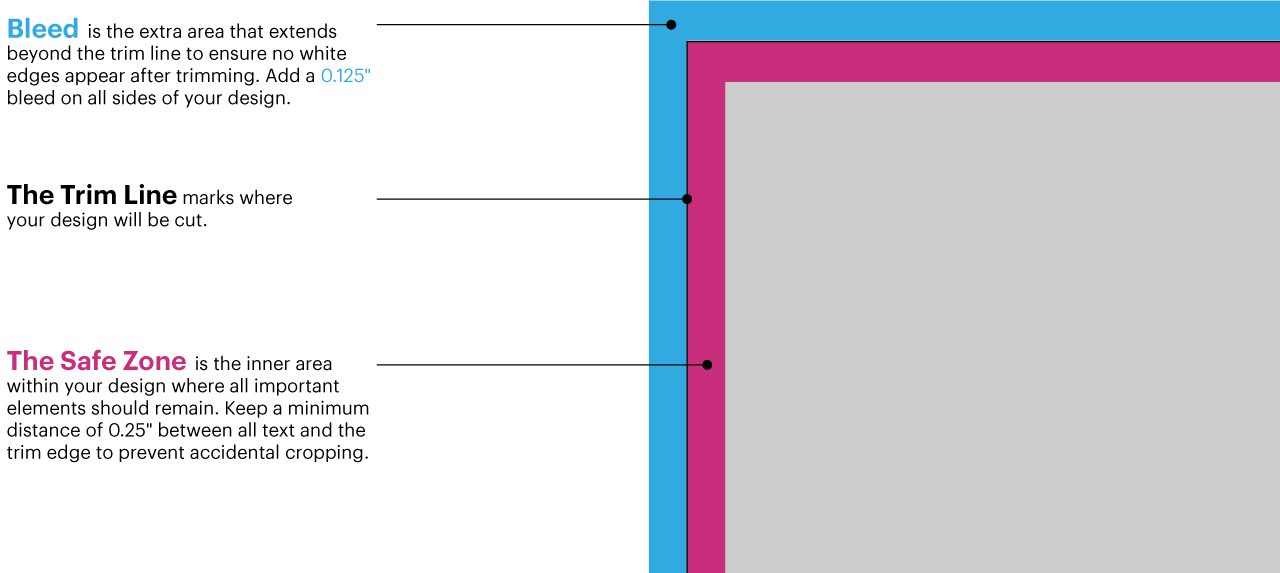
The file uploaded cannot be larger than 100 MB. For larger sizes, please send your files to info@butterflygp.com.
The contour cut line must be indicated in spot colour with a unique name (e.g., cut contour).
The contour cut line must be on its separate print work layer.
The contour cut line must be continuous and non-broken.

How to Ensure Maximum Colour Accuracy
Due to monitor calibration, screen resolution, or lightning, digital files may not show accurate colours. Pantone colours may look quite different when converted to a four-colour CMYK mode. To ensure the final print’s colour accuracy and quality, all colours and images must be converted to CMYK mode before submission.

How to Calculate the Final Document Size with Bleed
“Bleed” refers to extra images or background colour that extends beyond the trim area of print work. Since print materials are usually printed at a very high speed, it may be impossible to print exactly to the edge of the page. To avoid white strips appearing along the edge of your print work, make sure to leave enough margin for printing (minimum of 0.25” inside the edge of the print work). A standard bleed area for most common documents is 0.125” or 1/8" on each side. For larger print projects, however, a larger area may be required.
How to Prepare Special Finish (Spot UV & Foil) File Formats
For print projects with a special finish (spot UV and Foil), you need to prepare two files, one for the artwork and one for the finish. Please note that we accept ONLY vector PDF files or the finish layer of your project, saved in black and white (white will indicate no UV). Please only use solid 100% K to show where UV coating must be applied. Avoid using shadows, glows, or grayscale images.
Digital Proofs
Digital proof is the digital sample of your artwork on the product you have ordered to ensure that everything is positioned in its right place and the text is accurate. Once your order is finalized, we will send you proof of your job online or print it on paper and deliver it to you in person.
Please note that digital proofs do NOT indicate the actual quality of the final print. Proofs are made in low resolution so that you can easily download them. They are created only to represent the trim edges and ensure that everything is accurately positioned and nothing is getting cut out.
If there is any problem with the resolution of the actual print work, there will be a warning on your proof about it. In that case, you can revise and resubmit the print file with a higher resolution.
NOTE: Digital proof shall not be considered as the guarantee of colour accuracy. If colour accuracy is highly critical for you, please ask for a hard copy proof. All transparencies and line art must be scanned at 100% of the final size unless the data size is prohibitive. In that case, please scan the transparency and line art at 1/4 or 1/2 of the final size.

